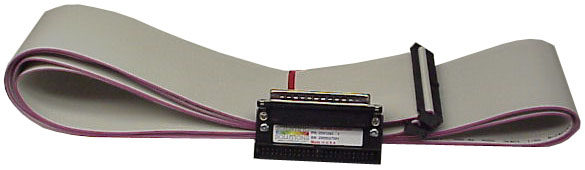|
9323 Hamilton
Mentor, Ohio 44060 - USA
Tel:+1-440-357-1400
Fax:+1-440-357-1416
|
Scientific Solutions ® Inc.,
BaseBoard ® RL-520 Adapter

RL-520 Adapter
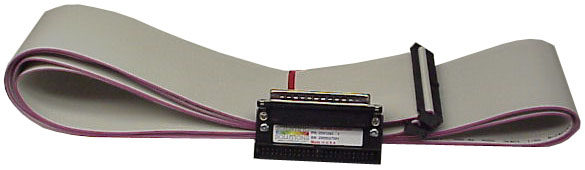
RL-520 Adapter shown with 50 position ribbon cable (Adapter & Cable
included in kit)
The RL-520 Adapter is used to interface the BaseBoard equipped with an
Opto-Isolation INPUT module to a Rice Lake Indicator model
RL-520. The combination of the Opto-Isol INPUT module and
the RL-520 Adapter is used to protect the BaseBoard's Digital I/O
circuits from being damaged. Typically, this combination is used
for Erie Strayer Cement Mixing products.
The RL-520 Adapter is a small interface that contains a circuit
board and two connectors. The Adapter comes with a 50 position
cable.
The features of the adapter are:
- Converts 50 pin BaseBoard Opto-INPUT connector to DB37 pin RL-520
Connector
- Provides proper wiring of data and status signals
- Includes circuit with current limiting protection
Explanation of why this adapter is needed:
The BaseBoard / ISA contains four main Digital I/O controllers. These
are the 40pin chips located along the top of
the card. In some cement mixing applications, these Digital I/O
controllers become damaged. This issue appears to be associated
with interfacing
the BaseBoard to the Rice Lake Indicator Model RL-520. Scientific
Solutions tested the BaseBoard with the Rice Lake model RL-520 and
found that depending upon how devices are
powered-up and initialized, a situation could exist that causes
"Latch-up" damage to the BaseBoard circuits.
This does not appear to be a design problem with the BaseBoard or the
RL indicator,
but rather is a system issue of properly mating the two pieces of
equipment.
To solve this issue, Scientific Solutions suggests that you install
Opto Isolation INPUT modules on the BaseBoard.
The Opto Isolation module attaches directly onto the BaseBoard card
inside the computer and provides protection from damage when power is
off to the BaseBoard but inputs from external equipment are active (a
potential situation when interfacing to the RL indicators). The Opto
module provides 2500v
optical isolation protection and can handle over-voltage inputs and
floating grounds. The Opto Isolation INPUT modules are about 2” x 3”
with a 40 position socket connector and a 50 pin header connector. The
module plugs onto the current 40 pin connector of the BaseBoard. The 50
pin header of the Opto Isolation INPUT module is then used to connect
to a ribbon cable.
Without
the Opto-Isolation INPUT module, the RL indicator uses a cable that has
a 40 position socket connector on one end to connect to directly to the
BaseBoard and a DB37 connector on the other end to connect to the
RL-520 indicator.
With the
Opto Isolation INPUT module, the ribbon
cable from the RL indicator changes. The cable would be 50
position instead of 40 and the pin (since the Opto module provides a 50
pin connector), and the wiring is different.
Scientific Solutions
offers the Opto Isolation module and a Cable & Adapter kit that can
be purchased directly from Scientific Solutions and
installed in the field. With these items, the customer has
everything they need to install the Opto Isolation INPUT module and
cabling to protect their BaseBoard product from damage.
- The
BaseBoard / ISA has four ports, labeled P1 thru P4.
- Most cement
mixing installations only use two of the four ports.
- Normally one port per scale
indicator
- So for the
typical installation, you will need two Opto Isolation modules with
cables & adapters.
- Qty=2, of Opto Input Module
- Qty=2, of Cable & Adapter
Kit
Currently, Scientific Solutions has a Cable & Adapter
kit for the
Rice Lake Indicator Model: RL-520.
If you require a Cable & Adapter
kit for a different
indicator, please
contact Scientific Solutions to discuss your needs.
Using the
Opto Isolation INPUT module isolates the BaseBoard electronics from the
indicator and therefore allows more versatility to use different
indicators if desired, i.e. changing from one indicator to another
would be more transparent.
Installation of the RL-520 Adapter:
Open the
Computer
- Refer to your computer manual
Unplug the
40 pin cables
- You will probably see 2 ribbon cables feeding thru the back of
the computer and connecting to the BaseBoard
- Note the RED stripe on the cables is oriented towards the top of
the card
- Mark the cables so you know where the cables are connecting
- The BaseBoard has 4 ports
- The Ports are numbered from the "Front-End" to the "Bracket
End" as follows:
- [front] P4 P3 P2
P1 [bracket]
- Mark the port number on the cable
- Use a permanent marker, label or some other method
- Unplug the cables that you have marked and feed them out thru the
Bracket
- Unplug the cables by pulling evenly on the connector. Try
not to rock the connector off one end as this will end up bending the
pins of the BaseBoard's connector.
Remove
the Cable-Clamp and the Strain-Relief Brackets
Attached to the BaseBoard is a Bracket consisting of three parts
- Board Retaining Bracket
- Attaches to the BaseBoard with two screws
- Cable Clamp
- Attaches to the Board Retaining Bracket with two screws
- Cable Strain-Relief Bracket
- Attaches to the Cable Clamp with two screws
In order to remove the cables from the computer and also to remove the
BaseBoard, both the Cable Clamp and the Cable Strain-Relief Bracket
need to be removed. Be sure not to lose the screws as each of
these items should be put back on once the BaseBoard is re-installed
and the new cables are connected.
Remove the BaseBoard from the Computer
- The BaseBoard is held in the computer with a single screw that
attaches the Board Retaining Bracket to the computer.
- Remove this screw and then you can remove the BaseBoard from the
computer.
- Keep the screw as you will use it when your re-install the
BaseBoard.
Install the Opto-Isolation INPUT modules
- The Opto-Isolation modules have a 40 position "socket" connector
that plugs directly on the 40 position "pin" header on the BaseBoard.
- The Opto-Isolation module should have stand-offs already attached.
- These stand-offs provide support to the Opto module
- Plug the Opto-Isolation module on the BaseBoard port that
previously had the 40 position cable
- Typically you will install 2 modules
- Use the screws supplied to secure the Opto module to the BaseBoard
- The screws install from the back of the BaseBoard
- Their are 4 screws to install, one for each of the stand-offs
- The screws are Nylon to avoid shorting if the BaseBoard
Opto-module touches another card in the system.
Install
the BaseBoard in the computer
- Re-install the BaseBoard in the computer
- With the Opto-modules attached, be sure the BaseBoard does not
hit another card already installed
- If cards are hitting, try moving cards if necessary to provide
a free-slot next to the BaseBoard.
- After the BaseBoard is in the computer, re-install the screw your
previously removed into the Board Retaining Bracket
Install
the 50 pin cables
- Feed the 50 position cables thru the BaseBoard's Retaining Bracket
- There are probably two cables
- First Feed the cable that installs in the port towards the
Bracket end of the card
- Second, Feed the cable that installs in the port towards the
frond end of the card
- Be sure the RED stripe is facing towards the top of the card
- Plug the cable into the corresponding Opto module
- The RED stripe of the cable will be at the PIN -1 position of
the Opto's 40 pin header
- You should have previously marked the cables so you know which
port to plug the cable into
Re-Install
the Cable-Clamp and the
Strain-Relief Brackets
Attached to the BaseBoard is a Bracket consisting of three parts
- Attach the Cable-Clamp to the Board Retaining Bracket
- Use the two screws you previously removed
- Attach the Strain-Relief Bracket to the Cable-Clamp
- This will secure the cable between the Cable-Clamp and the
Strain-Relief
- This clamping arrangement provides a strain-relief to help
secure the cables in place.
- This is important to prevent physical damage if somehow the
cables are "pulled" from the computer
Close the
Computer
- Refer to your computer manual
Connect the
RL-520 Adapter to the RL-520 unit
- Connect the 50 position cable to the RL-520 Adapter
- The 50 position connector on the RL-520 is polarized so the
cable can only plug in the correct way
- Plug the RL-520 Adapter to the DB37 connector on the back of the
RL-520 Indicator
Specifications subject to change without notice.
Scientific Solutions liability, trademarks, and export notices apply.
Copyright © 1974-2014 Scientific Solutions - All rights reserved