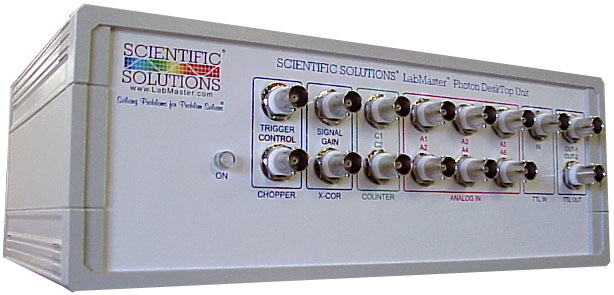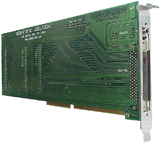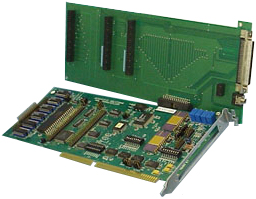|
9323 Hamilton
Mentor, Ohio 44060 - USA
Tel:+1-440-357-1400
Fax:+1-440-357-1416
|
Scientific Solutions ® Inc.,
LabMaster ® DMA for Photon Technologies
International (PTI) Felix
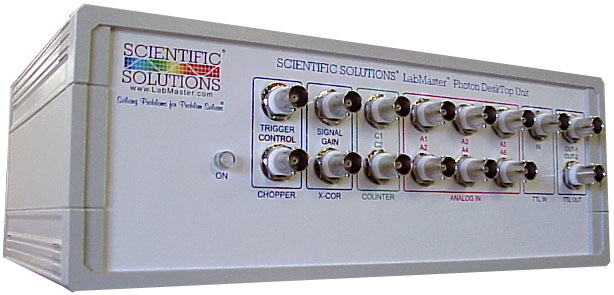
DeskTop PTI Front View - shows BNC
connections
Description
of the LabMaster DMA for PTI Felix Product
The LabMaster DPCI product consists of two main items;
(1). The LabMaster DPCI computer interface which is installed a PCI
slot of the computer
(2). DeskTop unit that contains the BNC connections and circuitry away
from
any internal computer noise.
In this configuration, the DeskTop unit contains BNC connections
that are configured particularly for the PTI Felix software. This
allows current ISA customers to easily migrate to a PCI based solution
by unplugging the signal connections from their older PTI DeskTop unit
and connect them to the new Scientific Solutions PTI DeskTop unit..
The DeskTop unit has the following BNC Connections on the front:
O
TRIGGER
|
O
SIGNAL
|
O
C1
|
O
A1
|
O
A3
|
O
A5
|
IN
O
|
O
OUT-1
|
CONTROL
O
|
GAIN
O
|
C2
O
|
A2
O
|
A4
O
|
A6
O
|
OUT-2
O
|
CHOPPER
|
X-COR
|
COUNTER
|
ANALOG
IN
|
TTL
IN
|
TTL
OUT
|
- Chopper
- Trigger (input)
- Control (output)
- X-COR (also called RCQC)
- Signal (input)
- Gain (output)
- Counter (also called PMT)
- C1 (also called A Chan) (input)
- C2 (also called B Chan) (input)
- Analog In (also called Shutter)
- A1 (also called S1) (input)
- A2 (also called S2) (input)
- A3 (input)
- A4 (input)
- A5 (input)
- A6 (input)
- TTL In (also called Ext. Trig.)
- TTL Out (also called Detectors)
- Out-1 (also called a) (output)
- Out-2 (also called d) (output)
On the back of the DeskTop unit is a DB25 connection that provides
Digital I/O connections.
Also on the Back of the DeskTop unit are connections for the LabMaster
DPCI computer interface and for the power supply. The LabMaster
connection is a
DB25 pin connector. The power supply uses a 2.1mm positive center
post connection. The LabMaster DPCI requires a 5v power supply
that is also provided with the unit.
All of the data acquisition cirucits A/D, D/A, Digital I/O ,
Counter/Timer are external to the computer and are controlled by the
LabMaster DPCI card in the computer using a single quick-connect round
cable. The LabMaster DPCI is 100% register level compatible to
the original PC LabMaster product introduced in 1981.
LabMaster
DPCI DeskTop Unit:
The DeskTop unit is about 11" wide x 7" deep x 4" high (280mm x 180mm x
100 mm).
A light on the front of the DeskTop Unit illuminates to indicate the
presence of power.

Close-Up Front View of DeskTop unit
The
LabMaster DMA Card:
In the past, users of the LabMaster DMA used ribbon cables from
the LabMaster DMA PC Interface (located inside the computer) to
external devices. For this product we have added a
special card - The LabMaster DMA I/O card - that snaps directly onto
the LabMaster DMA PC Interface and converts the many ribbon cable
header connectors to a high density connector.
This arrangement allows us to provide all of the various signals from
the PC interface to the DeskTop unit using more convenient
"quick-disconnect" round cables. The LabMaster DMA I/O card
replaces the several ribbon cables with a high-density round cable that
permits quick and easy connection between the PC expansion card and the
desktop unit.
There are jumpers and switch blocks on the LabMaster DMA PC
Interface that are used to configured some of the features of the
product. The cards are separated to configure the card and then
are
snapped back together for installation in the computer. When a
PTI configuration is ordered, the card is pre-configured to work with
the PTI software.
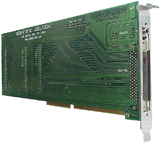
LabMaster DMA PC Inerface and I/O card
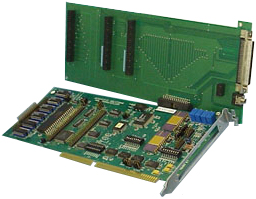
LabMaster DMA PC Inerface and I/O
card shown separated
Connecting
the LabMaster DMA and the DeskTop Unit:
With the I/O card attached to the LabMaster DMA PC Interface there
are three
connections
available:
- High density connector on the back of the card
- External ADC data and control for the Analog Input signals
- Counter / Timer Signals
- 8 Digital I/O signals (Port A bits 0-3 and Port B bits 0-3)
- Control Signals such as Start-of-Conversion and
End-of-Conversion
- 3.5mm (1/8 inch) MiniJack connector on the back of the card
- Two Analog Output signals from the PC Interface to the DeskTop
unit.
- 26 pin header connector on the top of the card (between the PC
Interface and the I/O card)
- All of the Digital I/O signals are on this connector
- Port A bits 0 to 8, Port B bits 0 to 8 and Port C
bits 0 to 8
The DeskTop Unit connects to the LabMaster PC interface using
three
cables (all
supplied with the unit!!):
- High Density round cable ("quick-connect")
- 3.5mm cable
- 25 pin round cable (connects to the 26 pin header on the
LabMaster I/O card)
PTI's Felix software and the PTI DeskTop unit requires all three cables
to be connected.

LabMaster DMA Inerface with
High-Density and 3.5mm cables connected.

Showing connections between
the PC Interface and the DeskTop unit
To connect the LabMaster DPCI and the DeskTop Unit, use the
following steps:
- Install the LabMaster DMA card into your computer
- Attach the power supply (included) to the DeskTop unit.
- Connect the High-Density round cable and the 3.5mm cable (both
included) between the LabMaster DMA card
installed in the computer and the DeskTop unit.
- Turn the power ON to your computer.
- The light on the front of the DeskTop unit will
illuminate when the power supply is attached "and" the computer is
powered on. The DeskTop unit requires both the power
supply to
be connected AND the computer to be on in order to provide power to its
internal circuits. The DeskTop unit automatically powers on when
the
computer is on and automatically turns off when the computer is off.
 |
 |
 |
 |
| DeskTop
Unit Power Supply |
25pin Cable
|
3.5mm Cable
|
High Density
Cable
|
DeskTop
Power Supply and LabMaster DMA to DeskTop Cable Set Included with the
product
|
Specifications subject to change without notice.
Scientific Solutions liability, trademarks, and export notices apply.
Copyright © 1974-2014 Scientific Solutions - All rights reserved