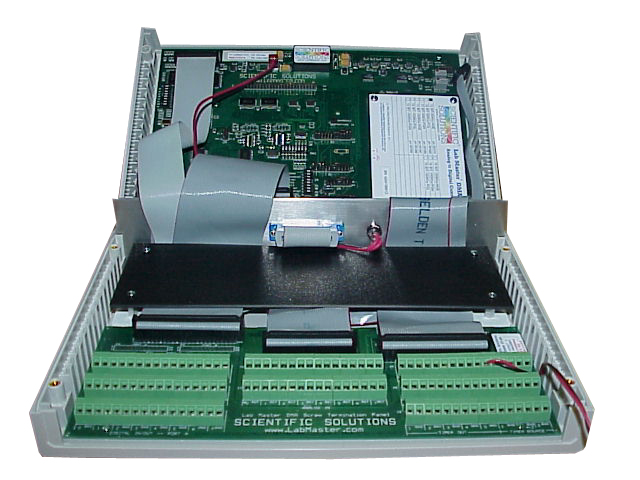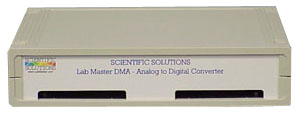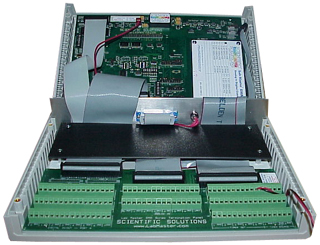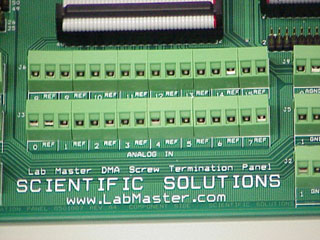|
9323 Hamilton
Mentor, Ohio 44060 - USA
Tel:+1-440-357-1400
Fax:+1-440-357-1416
|
Scientific Solutions ® Inc.,
LabMaster ® DPCI Screw Termination

LabMaster DPCI PC Interface Card
shown
with Screw Termination DeskTop
unit
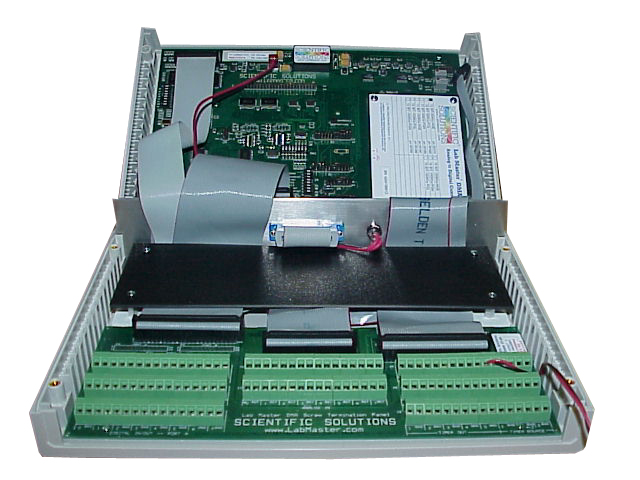
Inside the DeskTop unit is the
LabMaster External Card and the Screw Terminal board.
Description
of the LabMaster DMA Screw Terminal Product
The LabMaster DPCI product consists of two cards;
The LabMaster DPCI PC
Interface which is installed inside the computer, and the LabMaster
DPCI
External card which is housed in a DeskTop unit away from
any internal computer noise. In this configuration we have also
added a full custom screw terminal inside the DeskTop unit.
The DeskTop unit has a screw terminal pair (signal and ground) for
every
LabMaster
DPCI signal including:
- Analog Input
- 16 signals, Ain 0 to Ain 15
- Can operate as Single-Ended or Differential Pairs (0-8, 1-9,
2-10, ..7-15)
- Analog Output
- 2 signals, Aout 0 and Aout 1
- Digital I/O
- 24 signals
- Digital I/O Ports A, B and C (8-bits each port)
- Counter/Timer
- 16 signals
- Out 1 thru Out 5
- Source 1 thru Source 5
- Gate 1 thru Gate 5
- Fout
- Control Signals
- 6 signals
- External Start-of-Conversion, Conversion Done
- Digital +5 volts, Logic +5 volts, Analog Ground, Digital Ground.
A light on the front of the DeskTop Unit illuminates to indicate the
presence of power.
All of the data acquisition cirucits A/D, D/A, Digital I/O ,
Counter/Timer are external to the computer and are controlled by the
LabMaster DPCI card in the computer using a single quick-connect round
cable. The LabMaster DPCI is 100% register level compatible to
the original PC LabMaster product introduced in 1981.
LabMaster
DPCI Screw Terminal DeskTop unit:
The DeskTop unit is about 11" wide x 7" deep x 2" high (280mm x 180mm x
50 mm). The front of the DeskTop unit has slots for signal
wires.
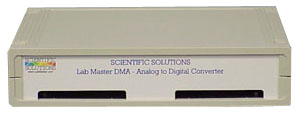
Front View of DeskTop unit with slots
for wires to connect to the internal screw terminals.
Inside the DeskTop unit is a full screw terminal. To access the
screw terminal, clips in the four corners of the top are "popped off"
with a small flat-bladed screw driver. Under each clip is a
philips screw that is also removed. Be sure to save and not loose
the screws as they are metric thread and difficult to replace.




There are two cards inside the unit, the LabMaster DPCI External Card
and
the Screw Terminal card. These two cards are connected with
ribbon cables, so when the top is lifted off it is best to place it
behind the unit. Try to keep the front and back panels on the
bottom piece and fold the top over towards the back.
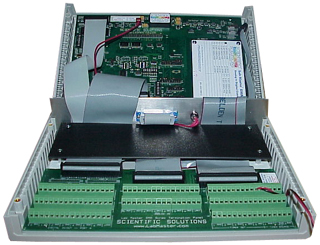
Inside View of DeskTop unit showing
LabMaster DPCI External card and the Screw Terminal board
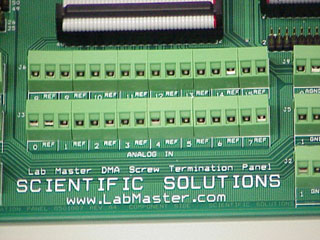
Close Up View of Screw Terminals
inside the DeskTop Unit.
The Back of the DeskTop unit has connections for the LabMaster DPCI PC
Interface and for the power supply. The LabMaster connection is a
DB25 pin connector. The power supply uses a 2.1mm positive center
post connection. The LabMaster DPCI requires a 5v power supply
that is also provided with the unit.

Back View of the DeskTop unit showing
connections for the LabMaster PC Interface and the power supply
The
LabMaster DPCI Card:
The LabMaster DPCI card is a small card that installs into a 32-bit PCI
slot. It is approximately 2" x 4" (50mm x 100mm). The card
has a single DB25 socket connector.

LabMaster DPCI PC Interface shown.
Connecting the LabMaster DPCI and the
DeskTop Unit:
- To connect the LabMaster DPCI and the DeskTop Unit, use the
following steps:
- Install the LabMaster DPCI card into your computer
- Open the DeskTop unit to make your signal connections to the
Screw Terminals
- Close the DeskTop unit
- Attach the power supply (included) to the DeskTop unit.
- Notice that with the power supply connected the front panel
light does not illuminate (not yet!).
- Connect the cable (also included) between the LabMaster DPCI card
installed in the computer and the DeskTop unit.
- Turn the power ON to your computer.
- Now note that the front panel light of the DeskTop Unit is
illuminated. The DeskTop unit requires both the power supply to
be connected AND the computer to be on in order to provide power to its
internal circuits. The DeskTop unit automatically powers on when
the
computer is on and turns off when the computer is off.
|
|
DeskTop
Unit Power Supply
(Included with product) |
LabMaster
DPCI to DeskTop Cable
(Included with Product)
|

LabMaster DPCI showing power supply
and DeskTop unit connected
Specifications subject to change without notice.
Scientific Solutions liability, trademarks, and export notices apply.
Copyright © 1974-2014 Scientific Solutions - All rights reserved