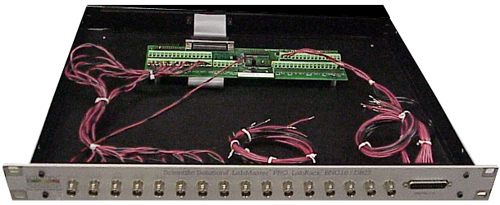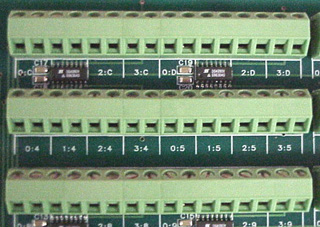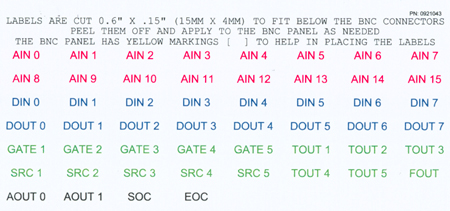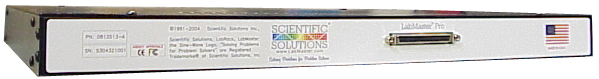|
9323 Hamilton
Mentor, Ohio 44060 - USA
Tel:+1-440-357-1400
Fax:+1-440-357-1416
|
Scientific Solutions ®
LabMaster ® LabRack ® BNC-16 / DB25

LabMaster LabRack BNC-16 / DB25
(Front View
showing the BNC and DB25 connections)
The LabRack BNC-16 / DB25 provides convenient industry standard BNC
connections
for
16 of the LabMaster signals in a small compact 1U rackmount unit
measuring
only
19" wide by 1.75 " high by 14" deep (483mm x 44mm x 300mm). In
addition to the BNC connections, the unit also features a standard
DB25M connector.
Internally, each BNC connector has two wires - one for signal, and the
other for ground. The DB25 also has a wire for each of the 25
pins. Also inside the unit is a full custom screw
terminal that has "ALL" of the LabMaster signals. This unit
provides the user with the ability to "customize" the front panel
connections. Many applications
don't need all of the signals that the LabMaster can handle. The
LabRack BNC-16 / DB25 was
created for those applications that just need a few of the signals in a
small rackmount unit. For
those applications that need all of the signals, Scientific Solutions
offers a different product, The LabRack BNC unit.
How do you configure the LabRack BNC-16 / DB25? You can either
order the unit
pre-wired to what you want, or when you get the unit just open it up
and make the desired connections from the back of the BNC connectors
and/or DB25 connector
(wires already attached) to the internal
screw terminals. Inside the unit, you will also find a set of
"labels" that can be placed on the front panel under each of the BNC
connectors. There is a label for each of the signals
available on the screw terminal.
For example, if you wanted 16 Analog input signals and 16 Digital I/O
signals; then you could connect the 16 BNC connections to the Analog
Inputs of the screw terminals and the DB25 to the Digital I/O signals
of the screw terminals. Then you would use the AIN 0, AIN 1, AIN
2, ...AIN 15 labels and apply these to the front
panel. That's all there is to it! Underneath the DB25
connector is already written "Digital I/O" as this connection is
intended for the the Digital I/O signals including Counter / Timer and
control. You could just as easily connect the Analog Input /
Output signals to the DB25 and/or the Digital I/O and Counter / Timer
signals to the BNC connections....it is really up to you!
The LabRack BNC-16 / DB25 provides the convenience of a fully custom
unit
with the cost savings of an off-the-shelf design. You
"mechanically program" the unit by wiring the 16 BNC connections and
DB25M connection to any
of the signals on the internal screw terminal. You choose the
signals you want, in a convenient 1U rackmount unit!
BNC connections are ideal for many applications. They are widely
used and
standard patch cables are easily obtained. They are rugged, yet easy to
use
and stay connected with the "twist-on" locking feature of the connector.
Front of the LabRack BNC-16 / DB25 unit:
- 16 BNC Connections
- Industry standard BNC (Baby "N" Connections)
- Can be wired to ANY of the LabMaster signals internally
<><> - DB25M connection
- Industry standard DB connector with 25 pins
- Can be wired to ANY of the LabMaster signals internally
- Light illuminates when the computer is ON and power is therefore
applied to the LabRack unit.

LabMaster LabRack BNC-16 / DB25
(Front View
showing the BNC and DB25 connections)
This photo shows a unit that has been configured for 8 Analog Inputs.
Inside the LabRack BNC-16 / DB25 is a Full Screw Terminal:
- LabMaster LabRack BNC-16 /DB25 contains a custom Screw Terminal
with the following connections:
- Analog Input (16 signals)
- Analog Output (2 signals)
- Digital I/O (16 signals)
- 8 Digital in
- 8 Digital Out
- Counter/Timer (9 signals)
- Timer Out 1-4
- Timer Gate 1-2
- Timer Source 1-3
- Control (5 signals)
- Bank Select 0-1
- Digital Out Strobe
- +5volts (2 places)
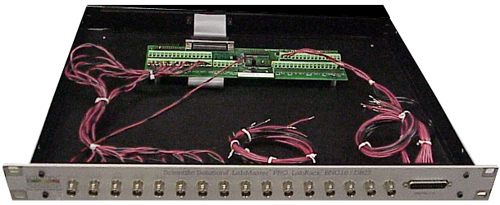
Inside of unit showing wiring and
screw terminals
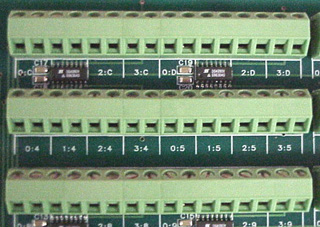
Close-up picture of the screw
terminals inside of the unit
- Labels
- There is a sheet of labels inside the unit. You use these
labels on the front of the unit to identify the particular signal
connection for the BNC. Since you use the labels when you change
the wiring, and since you have to open the unit to change the wiring,
it
seems like a good idea to just store the labels in the unit!
- Custom labels are available...(just ask)...so you can label the
signals to match your application!
- Example, instead of AIN 0 (for Analog Input Channel 0) you
could have anything, like X-POS or whatever you want!
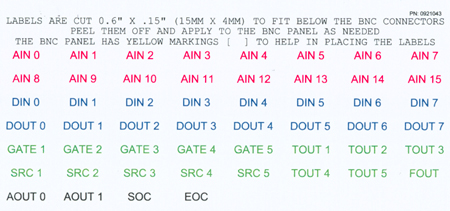
Picture of the labels included with
the unit (labels are pre-cut around the words!)
Back of the LabRack BNC-16 / DB25 unit:
- LabMaster Connection
- Use to connect to the LabMaster card in the computer
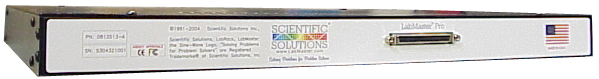
LabMaster LabRack BNC-16 / DB25
Back
View (showing LabMaster Connection)
Specifications subject to change without notice.
Scientific Solutions liability, trademarks, and export notices apply.
Copyright © 1974-2014 Scientific Solutions - All rights reserved